Creating videos to market your business can be an effective way to reach a larger audience, but it’s important to have a plan before diving in. A storyboard is key to creating a well-crafted video that captures your target audience’s attention and keeps them engaged. In this blog post, we will look at what a storyboard is, the benefits of using one, and how you can create one for your business.
What You Need to Know About Storyboarding
A storyboard is a great way to plan and organize your video, allowing you to have a better understanding of what it will look like before you begin shooting or editing. It helps you visually map out the shots and transitions for your video, ensuring that all elements are cohesive and fit together well. It also provides a visual representation of how the final product will look.
The Advantages of Storyboarding
Using a storyboard can help ensure that all aspects of your video are accounted for before production begins. It also makes it easier to communicate ideas with other members of the production team and keeps everyone on track during the creative process. Finally, having a storyboard ensures that you have an organized plan when it comes time to shoot and edit the final product.
Guidelines for Writing a Script
Before you start writing your script, there are some steps you should take first. First, decide who your target audience is and what message you want to communicate in order to engage them most effectively. Then, determine what type of video format would be best suited for delivering this message (e.g., live-action or animation). Once these decisions are made, then it’s time to start writing.
How to Plan a Storyboard
When creating a storyboard and script for your video, consider how each scene will transition into the next for a smooth flow. Likewise, decide which shots would be most effective for each scene (e.g., close-up, wide-angle). Dialogue and narration should also be concise so viewers know what they’re seeing without too much information at once. Adding music and sound effects can also add to the overall viewing experience, making it more enjoyable.
Ways You Can Save Money
If budget constraints are an issue when creating videos, stock footage can help you save money while still providing quality visuals for viewers to enjoy. One way to cut costs is to check out these royalty-free videos instead of filming your own. Signing up for an online subscription will grant you access to HD videos at an affordable price. This can be an efficient and cost-effective way to add flair to your productions.
Time to Promote Your Video
Once production has been completed and all edits finalized, it’s time to share your masterpiece with potential customers. Consider which channels would be most effective when sharing content, but don’t forget about social media. All these have their own unique advantages depending on who your target audience may be, so do research ahead of time in order to determine which ones would work best for spreading awareness about new videos you’ve created.
Creating videos with a storyboard is an effective way to reach potential customers while also ensuring that all aspects of production are taken care of beforehand in order to save money and time down the line. Taking the extra time upfront by researching different channels, plus utilizing royalty-free stock footage, will potentially pay off big dividends.

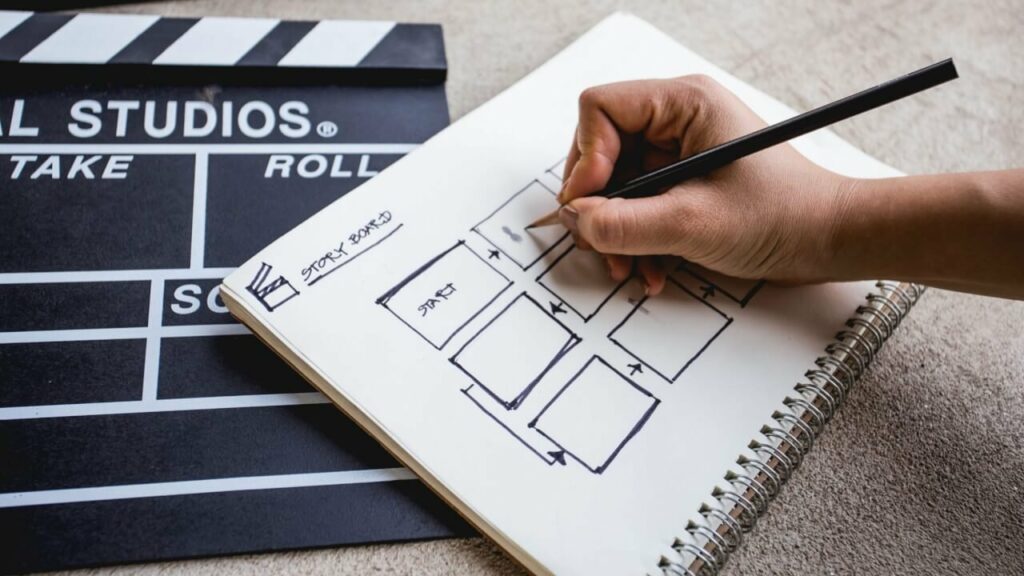

2 thoughts on “Designing a Storyboard That Sets Up Your Business for Success”