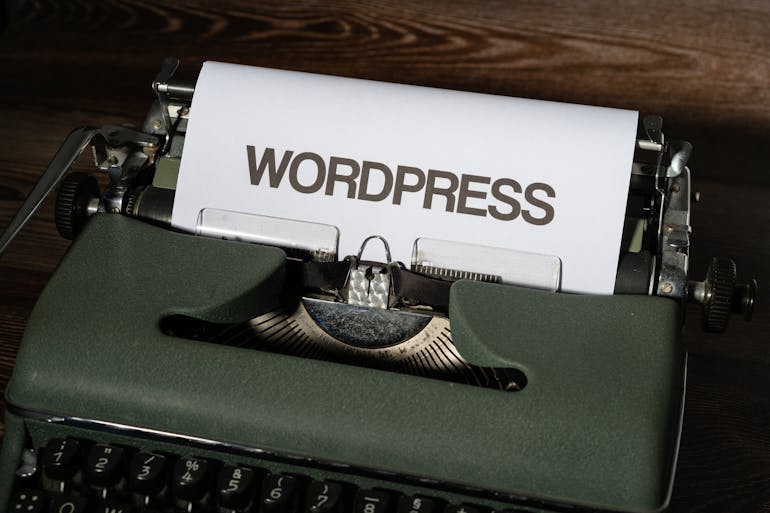Good site navigation is crucial for both user experience and SEO because it ensures visitors can easily find what they’re looking for. As a result, it leads to reducing bounce rates and improving engagement. WordPress Menu Plugins are key in enhancing site navigation, offering features like customizable menus, mobile optimization, and easy-to-use designs. Whether you’re running a blog, an e-commerce store, or a corporate website, improving site navigation can make a significant impact on its usability and overall performance.
In this article, we’ll explore how WordPress Menu Plugins can help streamline navigation and boost the effectiveness of your website.
What Are WordPress Menu Plugins?
WordPress Menu Plugins are tools designed to enhance and simplify the navigation experience on WordPress sites. They offer customizable menus that allow users to easily organize content, such as pages, posts, and categories, into a clear, accessible format. Many plugins include features like drag-and-drop menu builders, mobile-friendly designs, and advanced styling options, enabling website owners to create menus that align with their site’s unique look.
Additionally, these plugins can improve accessibility and user engagement by making it easier for visitors to find information. Since website performance is vital for both user satisfaction and SEO, using the right menu plugin can significantly contribute to smoother site navigation and a better overall experience. However, before you explore all the advantages these plugins offer, there are a few things you should consider.
Consider Site Maintenance and Protection Before Installing Any Plugins
WordPress Menu Plugins can significantly enhance user experience by improving site navigation, but adding plugins also increases the need for proper site maintenance and protection. While improving navigation is essential, security should never be overlooked when making backend changes. Plugins, if not updated or managed properly, can sometimes expose your site to vulnerabilities.
It’s important to stay on top of plugin updates to avoid any security risks. To keep your website secure, be sure to regularly monitor your site, install security plugins, and perform backups. Balancing functionality with safety is key—ensuring that a smooth navigation system is built on a secure foundation will provide both ease of use and protection for your visitors.
Choosing the Right WordPress Menu Plugin for Your Site
Choosing the right WordPress Menu Plugin for your site depends on several factors, such as the size and complexity of your website, as well as the design and functionality you require. Start by considering your website’s goals and audience.
If you have a large site with many pages or products, a plugin with advanced features like mega menus or multi-level navigation might be necessary. For simpler sites, a lightweight, easy-to-use plugin could be sufficient.
Also, don’t neglect to assess the plugin’s compatibility with your theme and other plugins. Look for one that offers customization options and is mobile-responsive to ensure it works across all devices. Remember, the right menu plugin will not only improve site navigation but also ensure a seamless user experience.
Key Features of WordPress Menu Plugins
WordPress Menu Plugins come with a range of features that allow for greater customization and flexibility in your site’s navigation. These features help improve the look, functionality, and overall user experience of your website. When improving site navigation, it’s essential to choose a plugin that fits your needs and enhances usability.
Key features of many of these plugins include:
- Drag-and-drop menu builder: Easily rearrange menu items without any coding.
- Customization options: Modify fonts, colors, and hover effects to match your site’s design.
- Mobile responsiveness: Ensure your menus function smoothly on smartphones and tablets.
- Advanced accessibility: Support for screen readers and keyboard navigation.
- Multi-level menus: Organize complex content with dropdown or mega menus.
Why Improving Site Navigation Is Crucial
Improving site navigation is crucial for both user experience and search engine optimization (SEO). Well-structured navigation helps visitors find content quickly, making their browsing experience smoother. It also plays a key role in technical SEO, as it allows search engines to crawl and index content efficiently.
A clear, organized menu reduces bounce rates, encourages users to explore more pages, and increases time spent on your site, all of which contribute to higher rankings. Here’s why improving site navigation is so important:
- Better user experience: Makes it easy for visitors to find content.
- Improved SEO: Helps search engines crawl and index your site.
- Lower bounce rates: Visitors stay longer when they can find what they need quickly.
- Increased conversions: Easy navigation leads to better engagement and more conversions.
Enhancing Mobile Navigation with WordPress Menu Plugins
With more users browsing websites on mobile devices, enhancing mobile navigation has become a key focus for many website owners. WordPress Menu Plugins are particularly useful in optimizing navigation for mobile users. These plugins often come with built-in mobile-friendly features like collapsible menus, touch support, and responsive designs that adjust to different screen sizes.
A well-designed mobile menu ensures that users can easily access content without excessive scrolling or zooming. Additionally, plugins with customizable mobile layouts allow you to create a streamlined, user-friendly menu for smaller screens. Improving mobile navigation with the right plugin ensures a seamless experience for users on all devices, boosting engagement and retention.
Common Problems and How to Avoid Them
While WordPress Menu Plugins can enhance site navigation and help you engage your customers, they can sometimes cause issues if not managed properly. One common problem is plugin conflicts, where a menu plugin may not work well with other plugins or themes, leading to broken features or design errors. Another issue is slow site performance, as certain heavy plugins can increase load times, negatively affecting the user experience.
To avoid these problems, always test plugins in a staging environment before deploying them live. Keep plugins updated and choose lightweight, well-coded options to minimize performance impacts. Additionally, regularly clear your cache and troubleshoot any compatibility issues to ensure your menu works seamlessly with other elements of your site.
Master Navigation with WordPress Menu Plugins!
Improving site navigation with WordPress Menu Plugins can greatly enhance user experience and site functionality. By selecting the right plugin, customizing menus, and optimizing for mobile, you can create a seamless and intuitive browsing experience. However, it’s important to maintain site security and performance by updating plugins regularly and addressing potential issues. With the right balance of functionality and protection, your site’s navigation will contribute to both user satisfaction and improved SEO.