With an ever more connected world, the Internet of Things (IoT) is revolutionizing multiple sectors. From smart houses to fitness monitors, from security to the automation of entire factories. IoT is collecting, digesting and broadcasting data in wondrous manners. And one of the most challenging tasks for these gadgets is processing image data.
This article examines the path image data takes from sensors to screens, illustrating how IoT devices gather, process, store and share visual information.
1. Image Capture: The Sensor Stage
It all begins with image sensors, typically CMOS or CCD chips that convert light into electric signals so we can take digital pictures of that which we see.
- CMOS Sensors are valued for IoT applications because of their lower power consumption and ease of integration.
- CCD Sensors deliver great image quality but require more power making them suitable for high end surveillance and medical imaging.
These sensors are embedded in products like smart doorbells, drones, traffic cameras and more.
2. Image Preprocessing: Filtering and Compression
After a picture is taken, the raw data is cleaned up to remove noise, bring out details and shrink the size of the data for easier processing.
- Noise Reduction Algorithms helps eliminate visual distractions.
- Edge Detection & Feature Enhancement help us to comprehend images better.
- Image compression techniques like JPEG, PNG and some newer types like WebP or HEIF minimize file sizes while retaining acceptable quality. Nowadays converting images from HEIC to PNG is easy without any software.
In edge-based IoT systems, devices carry out the data manipulation at the device level through edge computing which means there is less of a requirement to transmit raw data back to a central server.
3. Local Processing and AI Integration
With the growth of AI chips and edge computing, IoT devices can do image data work right there. This step has:
- Object Detection and Recognition with models like YOLO or SSD.
- Gesture Checking in wearables and AR/VR gadgets.
Local processing saves bandwidth, and makes user privacy better by keeping data on the device.
4. Data Transmission: Protocols and Optimization
After processing is done locally, images (or extracted metadata) might have to be forwarded to a cloud server or another endpoint. The communication protocols used by IoT systems vary:
- Wi-Fi and Ethernet for anything that requires high bandwidth.
- LoRaWAN or NB-IoT for low-power, long-range transmission — usually for sending metadata or alerts rather than full images.
- 5G is being introduced as an able alternative for high-speed, real-time image data transfer.
To make the most of bandwidth, devices usually send just the important stuff. This might include things like identified objects or small objects. Convert your JFIF to JPG using an online free tool without downloading or installing any software or extension.
5. Cloud Storage and Further Processing
After uploading to the cloud, image data can be stored, shared and analyzed. Cloud-based systems normally offer:
- Scalable Storage for image data at massive volumes.
- Advanced AI Tools that support deep learning analysis.
- Integration APIs to enable connections to other systems such as dashboards, apps, or alert mechanisms.
For example, a traffic camera system might upload images to a cloud platform where AI detects congestion patterns which can then be used to inform decisions regarding city infrastructure.
6. Visualization and User Interaction
The processed image data is ultimately delivered on user-facing screens—smartphones, tablets, dashboards, or AR glasses.
- Mobile Applications show camera feeds or analysis outputs.
- Industrial or security contexts give insights through visualizations.
- Users get notifications with image snapshots for instant decision-making.
Intuitive and fast—the visualization layer needs to be especially in applications concerning security, health or emergencies.
Challenges in Handling Image Data
Challenges of managing image data in the IoT are:
- Bandwidth: High-resolution images capture a large demand for capacity in terms of data transmission.
- Power Consumption: Image processing is very energy-intensive. This factor weighs heavily against devices that harness batteries.
- Latency: Real-time applications require near-instantaneous processing and transmission.
- Privacy and Security: Image data is a sensitive commodity, especially when the content involves human subjects.
Future Trends
The field is evolving fast. New trends are:
- AI-on-the-Edge: More advanced AI models operating on low-power chips.
- Better Compression Algorithms: Increasing image quality while decreasing size (e.g., AVIF format).
- Federated Learning: Training models on many devices without bringing data together.
- Quantum Imaging: A next-generation technology that may redefine low-light and high-res imaging.
Conclusion
From the moment a lens takes in light to the second a picture shows up on someone’s screen, IoT tools do many steps to work with image information well. As tech moves forward, this process is getting quicker, more clever, and safer. Whether in smart homes, healthcare͏ or smart cities knowing how image information moves from sensors to screens is key to using all of IoT’s power in today’s world.
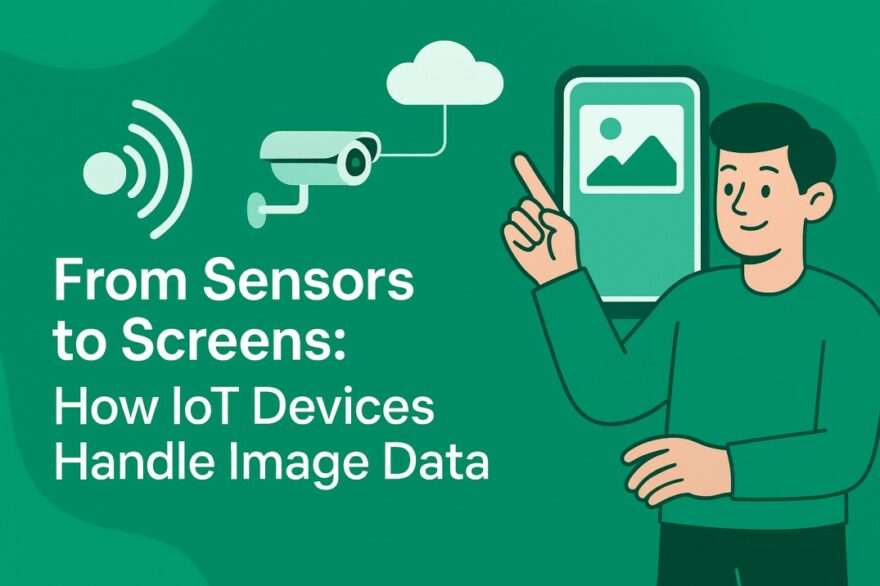

2 thoughts on “From Sensors to Screens: How IoT Devices Handle Image Data”