SEO strategies require a significant amount of work. It’s not just about searching for the right keywords and identifying which ones have the lowest and highest competition.
Whether you are using the most advanced SEO tools or the simplest ones due to their affordability, you may need some tools within your reach that you can access online or offline to arrange and monitor your keywords and SEO tasks.
The easiest way to do this is by working with what’s already available on your computer, like the Office 365 apps! Here are 7 productivity tips using Word, Excel, and OneDrive for your SEO teams!
Office 365 for SEO Teams
How do we use Office 365 in SEO? Word, Excel, and OneDrive may not be able to perform keyword searches, but they can help streamline your collaborations and data management for SEO tasks. When you dig deeper into their features, you can level up your data analysis and workflow for your expert or beginner SEO team!
7 Productivity Tips for SEO Teams Using Office 365
There are several productivity software for teams, but most use them for documentation. Not many people are using Office 365 for SEO work due to its limited access convenience.
Other SEO tools also offer organizations features that help organize their keywords with customization options. That might seem like the better option but some tools only have limited access, thus minimizing access and collaboration options.
Now, Word, Excel, and OneDrive have upgraded their features over the years, providing more options that you and your SEO team can use beyond just organizations.
1. Excel for Centralizing SEO Tasks
Let’s start with Microsoft Excel. Ever since its previous versions, the spreadsheet program has consistently been capable of performing basic to complex computations through macro programming. It is also capable of creating pivot tables and has convenient graphing tools.
What can your SEO team do with Excel to help you and your team become the most productive? You can create a master keyword list in Excel and use conditional formatting to organize keywords from the top-performing ones or ones with the highest competition.
Once you have created a centralized spreadsheet of all your keywords, add the links to your competitors to help track their activities. The backlinks from websites and social media help you easily analyze competitions in just a click.
When you centralize your approach with Excel, you can easily organize and analyze keywords that you need to use. Sort out your keywords, URLs, and competition scores with Excel’s functions like VLOOKUP, COUNTIF, and more. As you know more functions, you can organize your keywords conveniently.
2. Excel for SEO Content Calendar
You apply keywords and additional SEO strategies not only on your website but also in your social media content and video scripts. One thing that every SEO expert knows is that consistency is key in everything they have to do, and here’s how Microsoft Excel can help you just to maintain that.
You can use Excel to create your content calendar. Label your sheets with the keywords you need: published dates, progress status, and assignees. The best part is that Excel also has vast color options that you can use for conditional formatting, highlighting work progress, and simple labels.
3. Power BI and Excel for Data Analysis.
Now here comes another Microsoft software that levels up your Excel and SEO game. Power BI helps you create dashboards and create the best output to show your data. It is capable of highlighting changes in rankings, bounce rates, and more from the information you exported from your favorite SEO tools.
You can also export keywords and other data from popular SEO tools, like Ahrefs or SEMrush, into Excel. Then, use formulas or pivot tables to properly show your results to your team members and clients.
4. Word for SEO Content Drafts and Simultaneous Collaboration
You might be wondering what you can really do with Microsoft Word for your SEO work. It is not just a writing tool, but it is also one of the Office 365 apps that offers the best collaborative features. The real-time co-authoring feature welcomes your SEO team to collaborate, edit, and ensure you apply all the SEO formats you need to create the best written content.
The best part is that Word is compatible with SEO tools. You read that right! If you are using Semrush, you can simply connect your account. Then, integrate Semrush SEO Writing Assistant from Microsoft AppSource. You can now see your readability levels, keyword density, and SEO scores. It also recommends tone fixes and keyword placements.
5. OneDrive for SEO Security, Storage, and Collaboration
Beyond safety storage for your documents, OneDrive also offers collaboration features for your SEO team. Store all your keyword spreadsheets, blog drafts in Word, and other SEO related documents in one place.
OneDrive doesn’t simply share public access. A member must have a OneDrive account before they can access your SEO folders and documentation. You can also quickly restrict and grant access. In addition to that, you can also revert to older versions when you need to retrieve deleted data or format.
As a top tip, always save your Word drafts and keyword sheets in OneDrive at the end of the day. When everything’s in OneDrive, it’s easy for collaboration and faster reporting with the help of Power Automate.
6. Teams for SEO Team Communication
In addition to your centralized planning, use Teams for centralized communication. Make sure everyone’s updated with your work status, campaigns, and other areas of SEO work in one platform.
Teams also has its very own calendar for you to schedule weekly calls, and more features to share screens and review and edit files together. You can also assign SEO tasks and other work reminders to keep SEO team members in the loop on everyone’s progress.
When you integrate OneDrive with Teams, you can easily share and find files you want to edit with your team members. You don’t need to search through your conversation history for the attachments!
7. Power Automate for Repetitive Tasks
To help free up some time for daily/weekly reports and other simple tasks, Power Automate is the best app in Office 365. You can create triggers for your team members and tasks when setting up a workflow, from saving a new article to emailing.
Client updates are also important when working on SEO work. You can automate weekly or daily SEO data reports as needed for your members and clients.
The best part about Power Automate is its ability to link to external SEO tools. That means you can immediately extract keywords and links to your spreadsheet SEO tracker in your OneDrive. All you have to do is connect SEMrush or Ahrefs through their APIs to generate and even analyze keywords when you need a new one.
Power Automate is an app that will help ease the workload for SEO members with extensive IT experience. Not only that, but it is also easy to create templates for people with little to no knowledge of coding skills. You can now have more time to do SEO tasks rather than spend it on reporting and daily documentation.
Is Office 365 a Productivity Tool for SEO Teams?
Absolutely! While they might directly be used for keyword research, some SEO tools available online can now be integrated with Word and Excel. Meanwhile, OneDrive also offers an additional layer of security for your drafts and keyword files, and spreadsheets.
Office 365 is also great when it comes to collaboration within your team and task management. When you use additional Microsoft tools in the mix, like Power BI, you can analyze your keywords and provide smarter content.
So next time you’re organizing your SEO campaigns, keywords, and content, go for Office 365. Add a secure level of collaboration and never miss a publish date with these 7 productivity tips using Word, Excel, OneDrive, and more Office 365 tools for SEO Teams!
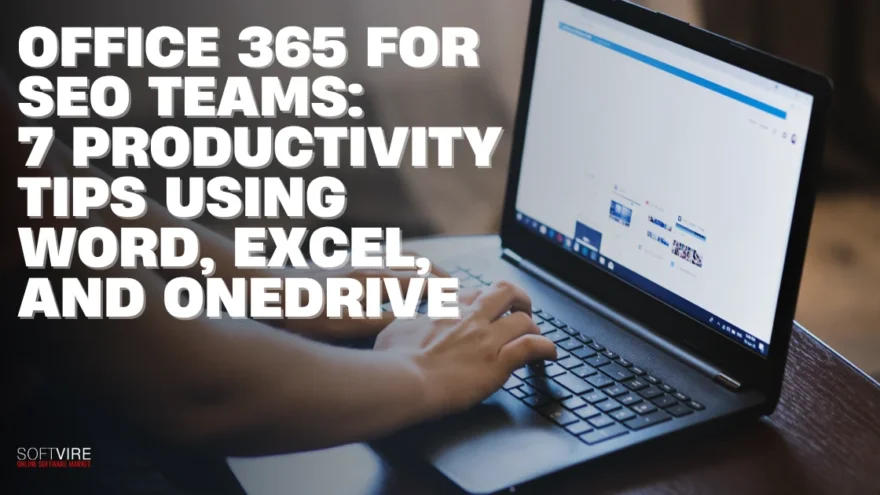


1 thought on “Office 365 for SEO Teams: 7 Productivity Tips Using Word, Excel, and OneDrive”