When you encounter a pop-up message that prompt you to “accept cookies” it may appear to be a minor inconvenience. However, the protection of your online privacy is a substantial concern that lurks beneath that seemingly straightforward inquiry.
Cookies are effective tools that can improve the quality if your browsing experience; but they also have the privacy implications that many internet users have no idea about.
To protect your privacy when surfing the web in this data-driven age, familiarity with cookies is essential. This blog post will define cookies, discuss the significance and provide tips on how to safeguard your privacy while using them.
What Are Internet Cookies?
Internet cookies, or cookies, are text files that include little bits of information (such as a login and password) that are used to identify your machine when you access a network. Users may be identified, and their online surfing experience can be enhanced, with the use of specific cookies.
As soon as you connect, the server will generate some data and save it in a cookie. The labels on this data uniquely identify you and your machine. The server may tailor its services to your individual needs after reading the ID in the cookie that you share with it.
Laws like the EU’s GDPR and California’s CCPA require many websites to ask for your permission to use certain cookies and tell you why they use them.
What do cookies on a computer do?
The sites you visit save your information using cookies, such as your preferred language and login details. If you go back to the site later on and log in, it will then be able to recall your settings and preferences due to this. For instance, after creating a profile you may return to a site and have all of your information filled in automatically.
Through the usage of cookies, websites may get a more profound comprehension of user interaction. Gathering and using this data for marketing purposes is common practice. This data may be used to offer ads that are relevant to the user’s interests, provide recommendations based on the user’s past searches or improve the user experience.
With the help of cookies, websites are capable of learning about their visitor’s actions on the site. Relevant advertising to user’s interest, offering user’s past product or service search suggestions and enhancing user experience are all examples of how this information is generally used for marketing purposes.
Types of Computer Cookies
There are a number of different computer cookies, each having various uses. Before using them on your website or application, it’s helpful to know the most popular: session cookies, persistent cookies, first-party cookies, third-party cookies, and zombie cookies.
Session Cookies
These are session cookies that can be implanted on your browser while browsing by a site. They allow pages to recall your action as you jump from page to page, like keeping your shopping cart while going through the checkout. As soon as you exit your browser, session cookies are erased from your computer.
Websites also use session cookies to aid in bot detection and protect against brute force attacks. Because session cookies are deleted when you close your browser, they allow for only temporary tracking.
Persistent Cookies
Sites like Google Analytics or advertisers use third party cookies, which are not directly related to the site you are now viewing. Ads, cross-site tracking and performance metrics ( such as eeror rates and page load times) may all be measured with their help.
First-Party Cookies
The site you are currently on deploys first-party cookies. They reserve preferences (such as language) and assist in gathering usage statistics on that site. First-party cookies usually allow essential site features and are enabled by default.
Third-Party Cookies
Third-party cookies are dropped by other websites than the one you’re on, usually by advertisers or other embedded material. They allow ad serving, retargeting, and tracking across sites. Most browsers, such as Safari and Firefox, now block them by default.
Zombie Cookies
Zombie Cookies (Evercookies or Supercookies): These are highly persistent tracking mechanisms that are not stored as traditional cookies, but rather within unconventional locations, such as Flash storage or HTML5 web storage. They can reappear even after you delete regular cookies, making them hard to remove.
What Are Cookies Used For?
HTTP cookies are used by websites to enhance your online experiences. Without cookies, you would have to reload your shopping basket in the event that you mistakenly closed a page or log in each time you left a website. An essential component of the contemporary online experience is cookie creation.
To summarize, cookies are meant to be used for:
Session management
By way of illustration, cookies enable websites to identify users and remember their specific login information as well as preferences, such as whether they prefer politics or sports news online.
Personalization
The most typical use of cookies is to customize web pages for a specific user, especially targeted advertising. Cookies store details of what you’ve read on a website so that they can give you more targeted adverts..
Tracking
To customize the buying experience and retain customers as they shop other parts of the site, e-commerce websites utilize cookies to recall what customers have looked at. Performance measurements, like page visit frequencies and durations, will also be monitored and tracked.
Drawbacks of Using Cookies
The issue of privacy is a potential concern. There are individuals who are cautious about the fact that companies are collected an excessive amount of data regarding their online activities without their concern and knowledge. A few organizations do not follow these rules, and therefore, these can be abused, even though most organizations require user consent before tracking their internet usage.
The other notable issue is the misuse of cookies by malicious sites to track users on different platforms and steal sensitive information, including financial or credit card data.
Overall, cookies are a critical feature for a secure and personalized web environment. Understanding which data is stored on your devices can inform you of the control you have over how sites on the internet use your information and how they personalize your experience.
Conclusion
There are two sides to cookies. ON the one hand, they improved the speed, intelligence, and personalization of our online lives. And then, they bring up valid concerns about the collection, transmission and use of our data.
Users need to be aware and control cookies in order to be able to carry on enjoying the benefits of personalization without compromising as much personal data as privacy issues intensify and policy developments occur.
Knowledge of the importance of cookies when it comes to online privacy is increasingly necessary, no matter what your function within the industry, whether you’re an online marketer, website developer or plain internet user.
About the Author
Jennysis Lajom has been a content writer for years. Her passion for digital marketing led her to a career in content writing, graphic design, editing, and social media marketing. She is also one of the resident SEO writers from Softvire, a leading IT distributor. Follow her at Softvire Global Market now!

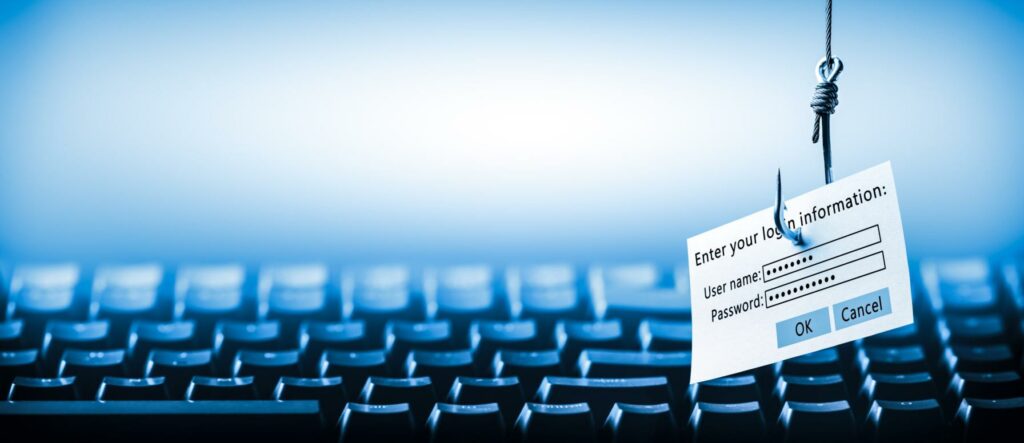
1 thought on “The Importance of Cookies in Online Privacy”