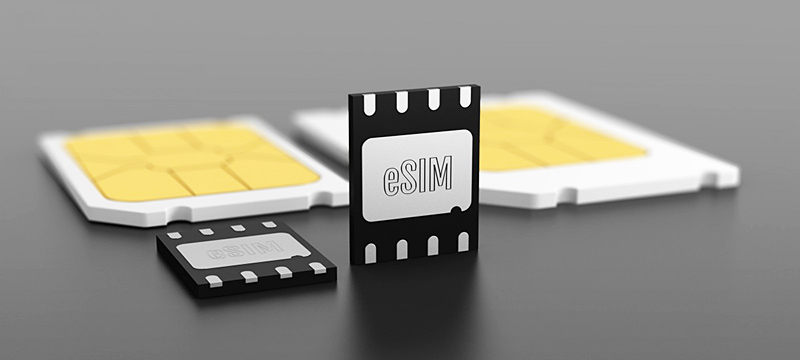A mobile number is not just for making calls in today’s fast-paced digital environment. It’s your digital fingerprint, linked to everything from banking transactions to your social media identity. As smartphone usage—and mobile-based authentications—soared, criminals got a sneaky backdoor—your SIM card. That little chip in your phone can create massive destruction if accessed. Because from SIM swapping to full-on cloning, cybercriminals are getting more sophisticated, and so must you. Cloning and fraud prevention from SIM card security: a necessity, not a luxury.
Learning how SIM fraud occurs and how to beat it can help you prevent a digital disaster. An ounce of prevention is worth a pound of cure, and the sooner you act, the better are your prospects for remaining safe.
How SIM Card Cloning Works and What is SIM Card Cloning
SIM card cloning is indeed a scam where hackers clone your SIM by copying the information from your SIM card. If successful, the hacker now has control over your mobile identity, since the data is cloned. This way they are able to get all the calls, texts, and even OTPs coming for you without your knowledge. In many cases, victims are unaware until they experience repercussions such as being locked out of their accounts or having their bank accounts drained.
In technical terms, SIM cards hold the International Mobile Subscriber Identity (IMSI) and encryption keys to identify and authenticate users. Scamsters leverage these happenings to dupe telecom operators or form a parallel access to your mobile services. As we become more dependent on mobile-based authentication, compromise of SIM cards has opened a floodgate to myriad cybercrimes, including identity theft and financial fraud.
Stay Alert with tafcop. dgtelecom. gov.in Portal
Among the prominent measures taken to protect Indian mobile users is the introduction of a government-run site tafcop — an efficient tool against fraudulent mobile numbers tafcop.dgtelecom.gov in. Through this portal, users can check all mobile numbers associated with their Aadhaar card. Why is this important? As fraudsters always use fake or stolen Aadhaar documents to activate new numbers in someone’s name. You may be surprised to see numerous SIM cards registered in your name without you knowing.
If you visit this website regularly, you will be able to recognize unauthorized numbers at an early stage and demand that the numbers be dissolved before they are used for malicious purposes. The process is simple — provide your mobile number, get an OTP and get a list of all SIMs registered under your name. This proactive thereby allows you to always know who is using your identity.
Protect Yourself with Tafcop Aadhaar Check
One more thing you can to secure your SIM card is to do Tafcop Aadhaar Check. This verification tool assists you in verifying that all the mobile numbers linked with your Aadhaar details are known to you. It’s especially handy after you’ve provided your Aadhaar in verification at places such as mobile shops, e-wallets or even during hotel check-ins.
Most identity frauds start with Aadhaar data leak. They exploit this to get new SIM cards, which are subsequently used for criminal activities or scams. The Aadhaar Check empowers you to retain control over your identity by enabling only authorized devices and users to be connected to you. That regular check makes it easier to spot and report misuse quickly, giving you an opportunity to lock things down before damage is done.
Difference Between SIM Swap and SIM Cloning
SIM swapping is often confused with SIM cloning, but they work in different ways. SIM swapping usually leverages social engineering — duping a telecom operator into assigning your number to a new SIM. This is usually done by assuming the identity of the actual user, using fake ID proofs, or convincing customer care that your SIM is lost or damaged. Once you make the switch, your original SIM is dead, and the attacker is in control.
SIM cloning, on the other hand, uses technology to two different SIMs with the same IMSI number and authentication key. In both cases, cybercriminals gain access to sensitive information, OTPs, and potentially even workplace communications. Understanding the difference enables you to recognize signs early and select appropriate countermeasures to guard against either assault.
SIM Card Scams Provide a Serious Increasing Threat
SIM card fraud cases have increased greatly over the years all across the globe. And as mobile phones turn into wallets, ID cards and access keys to banking apps, it is no wonder fraudsters are going after SIM cards. And once your SIM is hijacked, it’s like giving away the keys to your digital castle. UPI OTPs, two-factor authentication codes for social media and net banking credentials — everything becomes vulnerable.
India, for example, has reported thousands of cases in which cloned SIM cards were used to withdraw money, take out loans or carry out cybercrimes under someone else’s name. This is not exclusively a tech issue; it is affecting real people with real consequences. That’s why spreading awareness of SIM card security is now all the more important.
SIM Cloning Warning Signs
This way, if someone does the SIM clouding the key factors of your accounts can control from you, but they can not steal your hard-earned money so you can save yourself from something significant loss. Early warning signs can be sudden unexplained network disconnection, failure to send and receive messages and failed calls. Another indication is when you don’t receive OTPs, which generally indicates that your number has been hijacked. And if you see login attempts to any of your online accounts that you didn’t initiate, that’s another major red flag.
Finally, watch your SMS inbox for unsolicited messages from your service provider regarding recently signed in devices or SIM activity. If you lose out on your mobile number completely, it’s a red alert and make sure to get in touch with your telecom operator Instantly. Understanding these signs and acting quickly can help reduce the chance of being a victim of more serious fraud.
Effective Ways to Avoid SIM Card Cloning
With SIM card cloning, it is always better to prevent it than to cure it! Perhaps the most important of these is to never share your Aadhaar card or SIM documents with anyone you haven’t verified either face to face or through another trusted source. Always protect your phone from suspicious applications or malware on your PC using updated antivirus software. Never sign into banking, email or other sensitive sites on public Wi-Fi.
Steer clear of this risk with this simple tip — if your telecom provider allows it, go for a unique personal identification number (PIN) on their end which will need to be verified prior to SIM swap or any new activation. You are also trained in enabling SIM lock features on your device so somebody steals your SIM, but without your PIN, they will not be able to use it. Keep checking your SIM activity regularly on portals 11. dgtelecom. gov for extra peace of mind.
Why eSIM Is The Safer Option Than Physical SIM Cards
Going from physical SIM cards to eSIMs is not just a convenience story — it’s a huge leap in security. eSIMs are built into your phone, and can not be easily removed and replaced, making it harder to clone or swap. These are linked to specific device hardware and require secure, online digital provisioning. And even if someone takes your phone physically, they can’t just take out the SIM and start misusing it. This technology gives more control and reduces risk for regular travelers and business executives.
eSIMs also assist in switching networks without the need to handle physical chips, eliminating human error, and preventing fraudulent swapping. If your phone and carrier support it, you should upgrade.